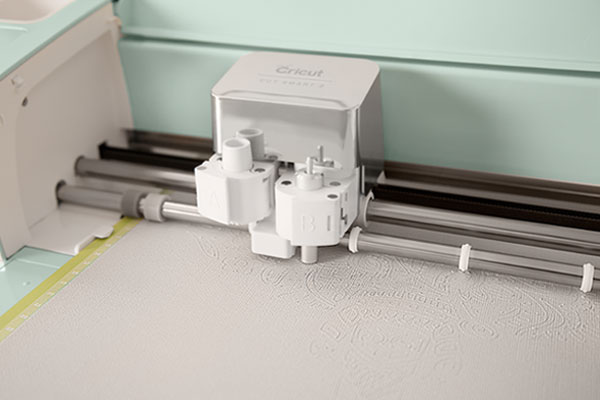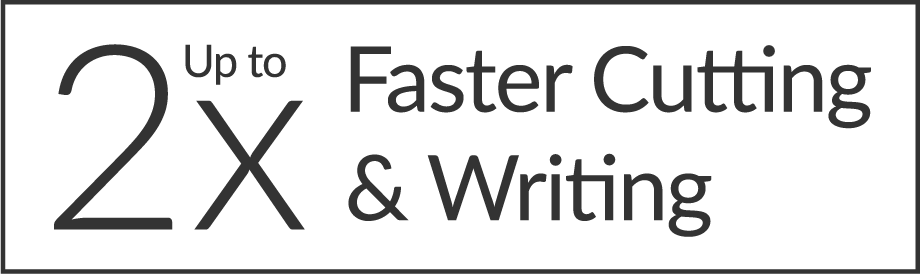Heat Press Comparison Clamshell The clam style heat press is the most commonly seen heat press machine on the market. These presses have a hinge between the upper and lower platen and open like a clamshell.
Pros: • Easy to use – great for beginners. • Takes up little space. • Most portable option. • Ideal for printing t-shirts in volume. • Least number of steps to operate.
Cons: • Gives a limited view of layout area. • Working underneath the heat of the press can be uncomfortable and, if careless, could lead to burns. • Machine works harder to maintain temperature as the upper platen is exposed to room temperatures.
Manual Swing Away The swing away press is designed to move the upper platen away from the lower platen between presses. Manual Draw/Swing Away This type of swing away press has a lower platen that pulls out toward the operator so layout work can be done without reaching under the hot upper platen.
Pros: • Easier garment layout with a full view of the layout area. • Precise layout and application. • Heat free work space. • Preserves electricity needed to maintain temperature as less of the platen is exposed to room temperature air.
Cons: • More steps to complete an application. • Less time efficient than clam models. • More space required to accommodate swinging action.
Pros: • Heat free work surface with reduced space requirement when operated like a draw. • Safe to operate. • Easier garment layout with a full view of the layout area. • Platen heat is contained when not in use.
Cons: • More steps to complete an application. • Moveable layout surface when operating like a draw requires care to avoid moving designs out of place before application. • Bulkier garments like hoodies and sweatshirts are more difficult to print due to dragging below print surface when operating in draw mode. Air Operated Swing Away This style of swing away press is designed to move the upper platen away from the lower platen between presses while allowing for automatic closing and opening with the push of two buttons. Must be connected to an air compressor.
Pros: • Very little wear and tear on operator, doesn’t require force to open or close. • Easier garment layout with a full view of the layout area. • Precise layout and application. • Heat free work space. • Preserves electricity needed to maintain temperature as less of the platen is exposed to room temperature air. • Generally the most durable.
Cons: • Slightly longer to complete an application vs clamshell due to swing away and swing back time. • More space required to accommodate swinging action. • Requires an air compressor. • More expensive than manual models.
What Press Is Right For You?
The heat press style that’s right for you depends on what you’ll be printing with your heat press. Here are our recommendations for a heat press style based on how you’re planning to use your machine. “I’m printing T-shirts for special events and custom jobs using screen printed transfers.” Go with a clam. Screen Printed transfers require minimal layout and can be pressed at a faster rate with a clam style press. The clam press is also the most portable option for custom printing at events. Letters and numbers take a little more time to lay out so visibility of the layout space is key. Being able to make adjustments without the heat in your face or close to your arms is also ideal. The draw function will provide an option for occasional event printing in tight quarters.
Features of Specific Makes
Considerations For Purchase Once you’ve decided which type of heat press is right for your business, you’ll need to consider the features of specific makes and models on the market. Here are some things to consider when evaluating the heat press you’ll purchase.
A high-quality heat press will inevitably cost more than cheaper, less durable counterparts. A heat press needs to withstand constant movement and clamping so high-quality parts will ultimately perform better. • Is the heat press frame constructed of plastic or steel? Steel is ideal. • How many welds (if any) are present in the frame? Less is better. • What warranties are offered to protect your purchase over time? 5 years is the industry standard. • Are there reviews?
Manufacturer
A broken heat press doesn’t help your business, getting a broken press back up and running quickly is imperative to your business’ success. Knowing who you’re buying from and what their business looks like will help you feel confident in your purchase.
• Does the company you’re buying your heat press from have reliable customer service and tech support?
• Do they provide troubleshooting resources online and over the phone?
• Are they quick to resolve issues for their customers?
• Is the heat press made in the USA?
Time is one of the key ingredients to a successful heat transfer application so an accurate timer is imperative. A timer on the machine will also save you many headaches in the long run.
• Are the time, temperature, and pressure readings digital or analog? Digital is preferred for accuracy.
• Does the timer reset automatically with each application? • Does the press beep or open automatically when the time is up? A heat press that automatically opens when the time is up allows you to multi-task in a busy shop without leaving your garments on the press too long.
• Is the press programmable? Temperature Accurate temperature is key to a durable heat transfer application.
• What kind of temperature gauge does the press have?
• Does the press use a bimetallic thermometer (5-10 degree temperature variance) or an RTD probe (+/- 2 degree variance)?
• How are the heating elements spaced out inside the press? Elements that are spaced no more than 2 inches apart will ensure edge to edge heat without ‘cold spots’.
• How thick is the heat press platen? Thinner lighter platens will lose heat much more quickly than those that are ¾” thick.
• How high does the temperature go? Some applications require heat up to 400º.
• How long does the press take to heat up? 20 minutes is standard. An auto power feature will allow you to set the press to power on at a certain time, so it’s ready to start pressing when you are.
A heat press is the cornerstone of a successful heat printing business. Many decorators have been able to make $50-$100k per year in a spare bedroom, garage or even off of a dining room table. Add this to the many retail brands, sporting goods shops and embroiderers making much more a year with heat printing and you’ll see the heat press is important. It’s an investment in your business that shouldn’t be taken lightly. Do not compromise quality for price in a haste to get started. I firmly believe that an inaccurate heat press is a fast track to ruined garments, lost customers, bad word of mouth and eventually business closure. The quality of what you create starts with your investment. Good luck!