GCC Scrapbook Cutter
The best tool to turn your creativity into reality!
i-Craft™ is an ideal model for hobby users, schools, offices, families, etc, as its ease of use interface and a variety of ready to use clipart which can create the most possibilities, including scrapbooking, custom decals, personalized tattoo and card making.
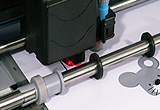 | Enhanced AAS II Contour Cutting System |
| With AAS II contour cuttinig system, users can print graphics and use i-Craft™ to cut the contour automatically to complete a diverity of designs in an easy way, including stickers, décor, cards and so on. |
|
| 250 Grams of Cutting Force | 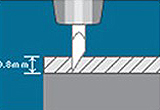 |
| The maximum of 250g cutting force extends the applicability of a i-Craft™ which can cut various materals, such as cardstock paper, heat transfer paper, tattoo paper and soft magnetic. |
|
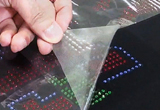 | Rhinestone Application |
| Thanks to the superior cutting force and standard software function, i-Craft™ handles rhinetsone stencil cutting with ease, people are amazed with its great versatility. |
|
| SD Card Slot |  |
With the use of SD card, users can create their designs wherever they want and save it to SD card for later uses. i-Craft™ eliminates the limitation of creation.
(Note: SD card is an optional item.) |
|
 | Auto-adjusted Blade |
| i-Craft™ is equipped with an auto-adjusted blade, so users can cut the designs perfectly without complicated balde adjustment procedure. |
|
| Adhesive Sheet | 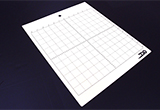 |
| Adhesive sheet can be used to fix different materials from card stock to soft magnet. It provides a very common used cutting area, 12 x 12 inches, and a more extensive cutting area, 12 x 24 inches (optional item) |
|
 | Intuitive AP Software and Driver |
| i-Craft™ standard software is compatible with a diversity of file formats including SVG, PDF, AI, EPS, PLT, PNG, and WPC, providing the optimum compatibility. Better than that, GCC exclusive driver for i-Craft™ allows users to use familiar design software and print to i-Craft™ via driver with ease, extending the compatibility and user friendliness. |
|
| Large LCM Screen |  |
The large LCM screen can show the selected function and make it easy to operate. Ease of use user interface turns every user to be a scrapbooking expert.
| i-Craft™ | |
| Operational Method | Roller-Type |
| Max. Cutting Width | 30.5 cm (12") |
| Max. Cutting Length | up to 1000mm |
| Max. Media Loading Width | 330 mm (13") |
| Max. Media Cutting Width | 320 mm (12.48”) |
| Number of Pinch Rollers | 2 |
| Acceptable Material Thickness | 0.8 mm (0.03") |
| Cutting Force | 5~250 g |
| Max. Cutting Speed | 300 mm/sec (12ips) |
| Over Cut | Yes |
| Repeat and Copy | Yes |
| Offset | 0~1.0 mm (with an increase of 0.025 mm) |
| Memory Buffer | 32 MB |
| Interfaces | USB 2.0 (Full Speed), SD card |
| Mechanical Resolution | 0.05 mm |
| Software Resolution | 0.025 mm |
| Distance Accuracy | ±0.254 mm or ±0.1% of move, whichever is greater |
| Repeatability | ±0.1 mm |
| Control Panel | LCD panel |
| Power Supply | AC adapter, 24V DC (1.67A) |
| Power Consumption | max 40 watts |
| Automatic-Aligning System | Completely Automatic Contour Cutting System for print to cut solution |
|
- Compatible with Windows 2000/XP/Vista/7/8 and MAC OS X 10.6-10.10.
- The specification and data sheet may vary with different materials used. In order to obtain the best output quality, please maintain the machine regularly and properly.
- GCC reserves the right to change the specifications at any time without notice.
- The above listed specification values are effective only when operated with media certified by GCC.
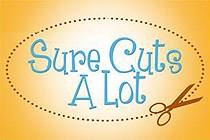
Sure Cuts A Lot
- Available for Windows & Macintosh OSX
- Create rhinestones templates
- Auto tracing features to automatically convert images for cutting
- Import various file formats, including SVG & PDF
- Works with your installed TrueType & OpenType fnts, as well as thousands of free fonts available on the Internet.
- Drawing tools to draw and edit shapes
- Weld letters & shapes together
- Select styles, including Shadow & Blackout to change the look of your letters and shapes with just a few clicks
- WYSIWYG Interface - What you see is what you cut
- Free access to professionally made video training series

Use Smartphone to Copy Images on i-Craft

Dazzling Rhinestone T-shirts

Save Image for "SVG" File

Insert an SD Card and Cut a Creation Out

Tailor Made Hand Fans by GCC Scrapbook Cutter

Exclusive Hang Tags by GCC Scrapbook Cutter

Customized Heat Transfer Products by GCC Scrapbook

Magnetic Sheet Application by GCC Scrapbook Cutter
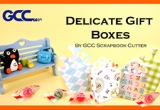
Delicate Gift Boxs by GCC Scrapbook Cutter Scrapbook

Custom Card Creation by GCC Scrapbook
|
|
|
|
|
No comments:
Post a Comment